Product Updates: Winter 2022
We've been busy all January, February, and March building and launching features such as following and broadcasting on Happyfeed for iOS.

The colder months of the year are perfect for dedicating time to bigger projects that require laser-focus, late nights, and too many cups of tea 🍵 to count. For Happyfeed, that means a chance to build a major feature that I've been itching to try out since we released Pods.
Unofficially, we've released all the pieces on iOS to allow you to follow friends directly on Happyfeed and share selected posts with your followers. It's a much more privacy-focused version of what you might expect from social apps like Instagram or Twitter.
There's a lot to cover since the last update at the end of 2021. I'll skip over the little fixes and break down the updates by platform, as always.
iOS Updates
- 💁♀️ User Profiles: Within Pods, you can tap a person’s picture to open up their mini-profile. You can get a better look at their photo and send them a daily nudge. View your own profile via a new button in the Pods screen navigation bar.
- 🤐 Muting: You’re not going to always love everyone in your Random Pods so we added a “mute” button in mini-profiles to hide the shares of someone you aren’t vibing with.
- 🎙 Followers & Broadcasting: To add more flexibility to sharing, we added an option to follow friends directly. By sharing your profile with friends, they can request to follow you in Happyfeed and see any post you decide to “Broadcast.” Broadcasting is a new option in the Pod Share Drawer that can easily be toggled on or off. To ensure privacy, following requires approval and only friends who receive a link to your profile can find you in the app. (More on this in our official launch!)
- 🌄 New Day Complete Screen: With shareability (that’s a word, right?) in mind, the Day Complete Screen got a little refresh in March. It’s a minor change but leaves room for new ideas and experiments!
- ✏️ Language Support in PDFs: We updated the code in our PDF exporting script (for Plus members) to allow for Chinese, Japanese, and Korean characters.
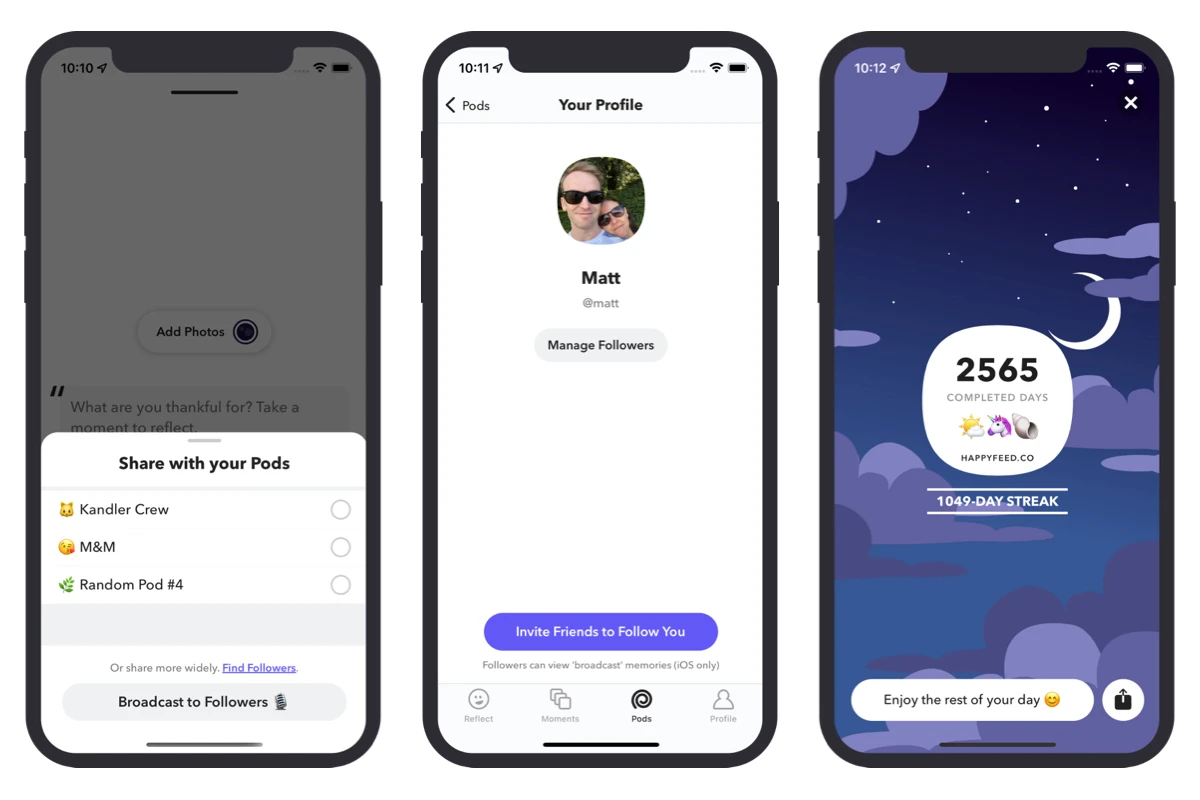
Android Updates:
- 👉 Double-tap to React: Thanks to a user request, now you can simply double-tap a moment to send a classic 💜 reaction in Pods.
- 🤔 Editable Pod Reactions: With the new “quick kudos,” we noticed a need to make the emoji editable. Now you can tap the reaction to change it to something new.
- 🐛 Various bugs: Fixing some auto-resizing issues, image caching causing crashes, reminder timezone problems, and showing more than 3 Pods.
Web Updates:
- ␡ Delete Button: We added back the delete button on Web. It’s the easiest way to remove memories quickly in rare cases (though we hope you won’t need this!)
Coming Up
It’s been a lot of fun experimenting with profiles, following, and broadcasting on iOS. We’ll continue to test out some ideas and work out any bugs or confusing interfaces. You can expect an official announcement sometime mid-month.
I’m also very happy to say that we are dedicating the majority of April to launching Plus subscriptions on Android. The goal is to have it ready before the start of May. We’ve been pushing it off for a long time and hope it’s worth the wait!


