Video Diary App
Create a daily video journaling habit by filming or saving short clips every day. Happyfeed makes it easy to record your best memories and keep them all in one beautiful place.

Free daily video diary app!
Our video diary app is the simplest way to record memories and is available on all iOS and Android devices. You can view your video clips on your iPhone, iPad, Android, and our Web version. Happyfeed allows you to upload new videos or select from the clips you already have in your photo library. Over time, a few seconds every day can turn into a movie of your life. Unlike other private diary apps, you can even share your favorite moments and create mashup movies.
How to Keep a Video Diary

Press the video button
To add a daily video to your diary, simple tap the camera button on the uploader screen to open the custom fullscreen camera. Add up to three videos each day, and if you aren’t in the mood to capture film, feel free to just write a short entry.
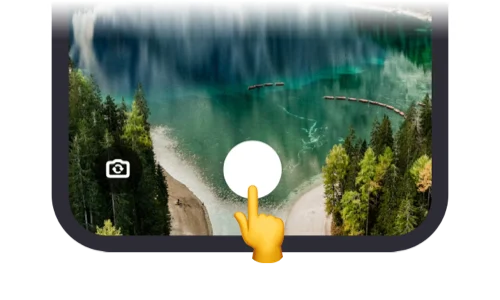
Record one-second videos
Hold the circle button to take a one to thirty second video or tap to take a quick picture. If you prefer a selfie, easily switch between front and back camera. Already have a video? Select it and Happyfeed will trim & copy it to the correct size.

Save, Savor, Share!
Everything in your diary is private by default but there are many options to share. Create a small group of friends or family to share selected videos, or simply send videos files directly via iMessage and other social platforms.
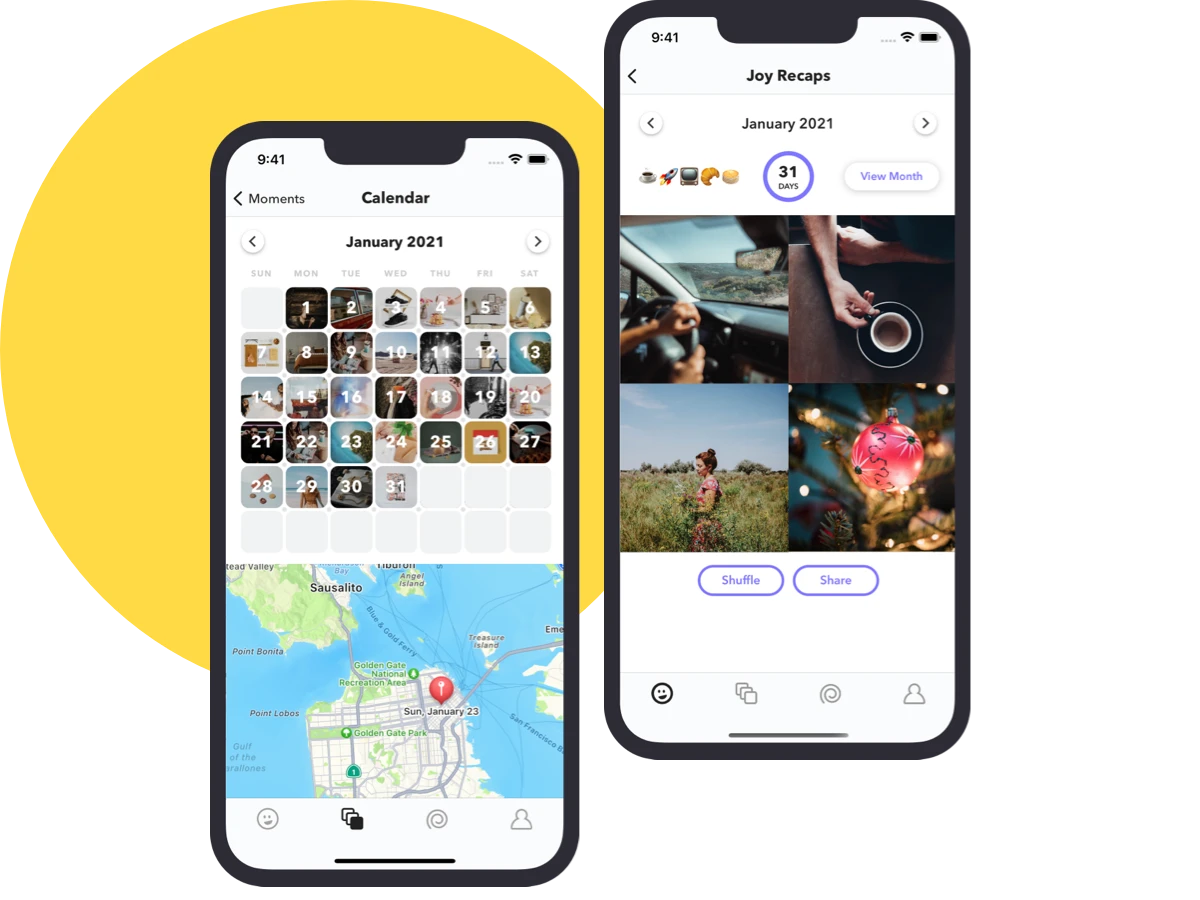
Daily Video Memories
Happyfeed was designed as a daily gratitude journal and has evolved into a positive way to record short memories each day. You can track your streaks, enjoy daily throwbacks, try a calendar view of your videos, and even “shake” a Happiness Jar to recall random past moments. Mix in photos with your videos to make it easier to keep your habit going all month. These tools all ensure that your memories won’t be forgotten!

Share Your Life Movie
Create or join a private group, called a Pod, to share your favorite memories with the people you care about. Pods are perfect for couples, friends, and family. You can also join a Random Pod to be placed with people from all over the world. Send emoji reactions and comments to make it even more fun to share your videos too. Happyfeed is the perfect blend of personal reflection and selective sharing.

Monthly Video Mashups
At the end of every month, you’ll be able access the Movie Maker and select your favorite video clips to combine into a short Recap Movie. You can choose to download it directly on your iOS device to keep it private or share the file with friends and family. Flipping through your videos and photos is a surprisingly fun way to review your memories and better understand patterns and people that bring you joy.
Frequently Asked Questions
Video Diary
You got it! Happyfeed is the simplest way to record short videos of your life each day. Download the app and start building your life movie.
Can I upload videos directly in the app?
Of course! Our custom camera mode gives you a fullscreen experience for taking pictures and recording videos. Tap the circle button to take a pic or hold to record a clip. Easily switch between front and back cameras and control the flash too.
How many videos can I add everyday?
In the free version, one video can be added to each of your three moments everyday. These videos can be up to three seconds long. If you’d like more and longer videos, upgrade to Plus to save up to ten clips, each thirty seconds long.
Can I edit videos in the app?
To keep things simple, you cannot edit videos directly in Happyfeed, but the app makes it easy to upload videos from your photo library. We’ll automatically trim the video and create a copy at the maximum length which will be saved to your device.
How can I share my life movie?
There are so many way to share! On top of group sharing in Pods, you can tap the share button on a moment to see options to send it via iMessage, Facebook, Instagram, or whatever platform you prefer. Videos can be shared directly as files or unique URLs with the video and any text you added on our website.
What about privacy and passcodes?
By default, everything in Happyfeed is only visible to you. Sharing is optional and the solo version of the app is perfect for most people. You can even add a passcode to open the app (with Face ID) to keep it extra safe.
Can I download my video diary?
Happyfeed is a native app and works directly with your Apple Photo Library to store and view videos. By default, your videos are downloaded on your device and placed into a “Happyfeed” folder to make them easy to find.
What devices are supported?
Happyfeed is available on iOS, Android, and Web but currently video uploading is only available for iOS and Android. If you have an iPhone, iPad, or Android device, you’re all good!
More than a Video Diary App
From creating mashup movies to sharing in small groups, Happyfeed was built to be so much more than a simple video diary. Our unique Pods make it fun to share your memories, the Happiness Jar gives you a way to remember past moments, and the app brings warm, positive vibes to your new daily habit.
Try it out now, free!




