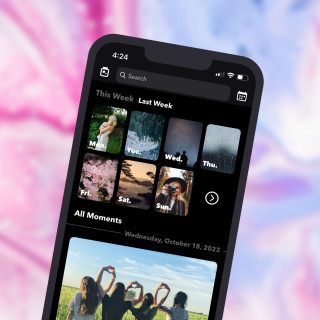Pods 3.0: Private Social Network
Introducing a redesigned group sharing experience and improvements to how you connect with your close friends through memories.

Pods have been a unique part of journaling on Happyfeed since early 2020. They began as groups for sharing weekly progress, streaks, and sending nudges. It didn’t take long for them to evolve into a way to share memories, and over the past years I’ve added features like following and commenting on posts. All the while, I’ve been gathering feedback and realizing the need to step back and rethink how these features work together as a cohesive experience.
Today, I’m excited to announce the launch of Pods 3.0 on Happyfeed for iOS. This redesign introduces a new interface, new features and a new focus on photos and video. The majority of these ideas were inspired by feedback from long-time Happyfeed users who found gaps and issues in the way Pods originally worked, especially with larger groups.
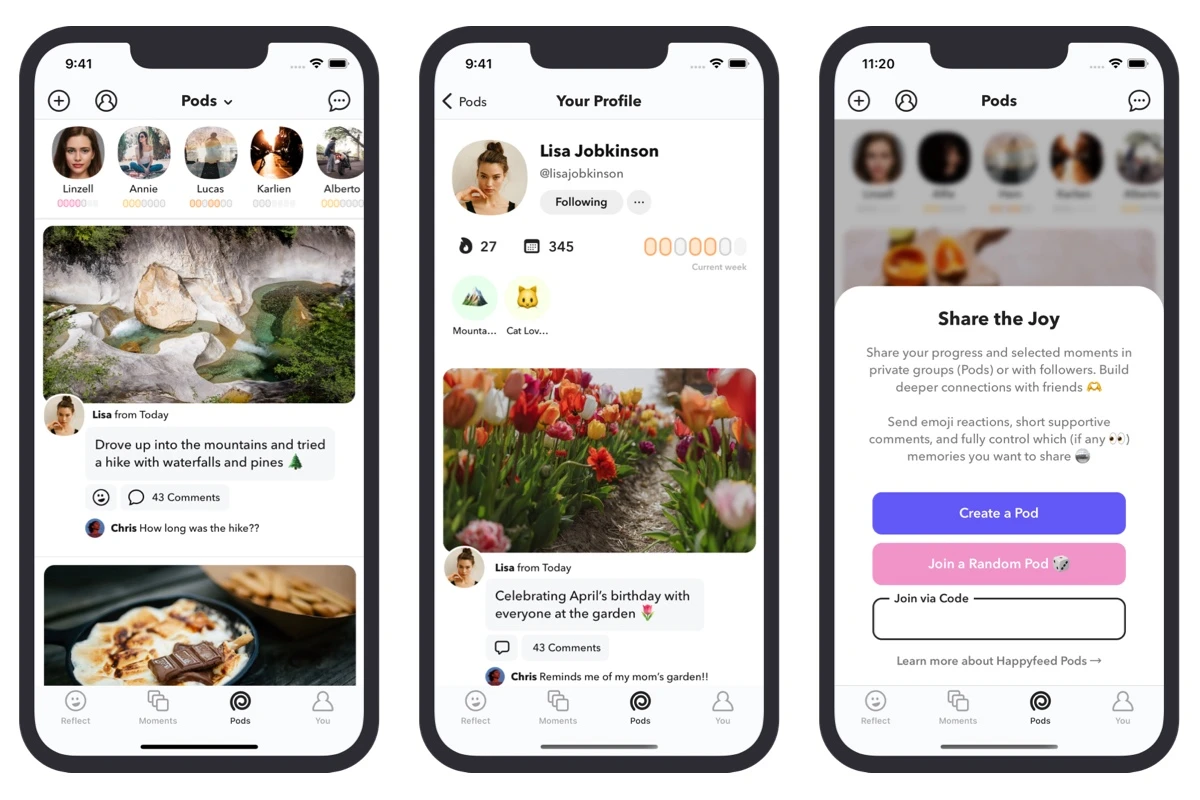
I’ll break down the changes into a few categories to make them simpler to explore, based on the Feed Design, Profiles, and New Functionality.
Improvements to the Social Feed
- 🌀 Redesigned Moment Views: Full-width media and simpler placement of emoji reactions and comments
- 💭 Reactions View: Tap on the reactions to your posts to see a pop-up listing everyone that reacted and the emojis that they chose
- 🤗 New People Bar: Cleaner design of the bar displaying members of your Pods at the top of the screen. Now it scrolls sideways to take up less space.
- 🧐 New Empty Screen: For anyone that hasn’t joined a Pod yet, you’ll see a totally redesigned screen showcasing your options to join or create Pods.
- Coming soon: I’m planning to add recent comments right into the list of shared memories. You won’t need to tap anything to know there’s something new.
Redesigned Pod Profiles
- 📊 Journaling Stats: Current streak, total number of completed days, and a color-coded progress bar showing completed days in the current week (Monday to Sunday).
- 🎞️ Shared Memories: Each profile displays a list of memories that they have shared either directly with one of your shared Pods or with their followers (if you are a follower).
- 🐸 Mutual Pods: Easily view Pods that you share with someone from their profile. Tap the Pod to view a new screen with details and members of that Pod.
- Coming soon: Profiles are an opportunity to display other recent activity, like comments on shared posts.
Brand New Features
- 📰 Pod Detail Screens: Accessible through profile screens, now you can tap a shared Pod to view more details. You can view a full list of members and select options such as enabling auto-share.
- ♻️ Re-sharing Memories: If you’ve been on Happyfeed for a few months, you’ve probably noticed moments appearing in your daily throwbacks that you’ve already shared. If you remind friends of that post, you would’ve had to unshare and share again - losing existing reactions and comments. Now you can tap a “Reshare” button 3 months after any previous share (or reshare) to bump it to the top of their feeds.
- ⏳ Pod Share History: There’s a new setting in your Pods to make all past shares available to new members. Previously, new Pod members could only see posts from after they joined, but most groups don’t require this level of extra privacy. Seeing past posts makes joining a Pod much more exciting too. This will be turned on by default for new Pods, but you can edit any Pod (old or new) to change this setting.
On a more technical note, I was able to improve the basic infrastructure behind Pods and sharing in Happyfeed. This means more scalability, faster development cycles, and the ability to launch even more improvements soon. Pod Detail screens, for example, will provide a simple way to add new controls like member management and moderation tools.
Big Picture
I frequently like to ask myself how Happyfeed Pods could be an honest replacement for photo sharing with close friends on major platforms like Instagram or Facebook. We have a long way to go still but this feels like a major step in the right direction. I think everyone could benefit from a more personal space to share without ads, influencers, and endless scrolling. Step by step, let’s build that place.