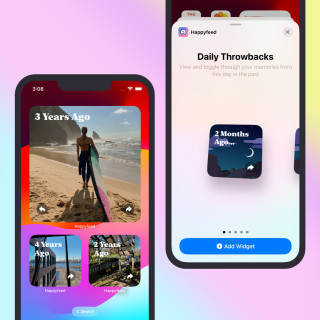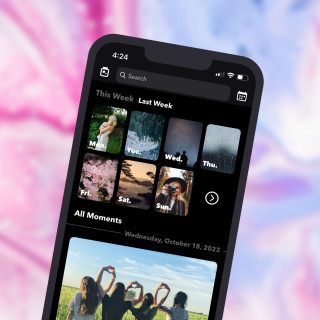Hold On - Apple Vision Pro Timer
Launching a new app built for the Apple Vision Pro designed to help you spend time mindfully with simple timers.

On February 2nd, Happyfeed launched a new product called Hold On. It’s a simple app made exclusively for the Apple Vision Pro with the goal of helping people spend their time more meaningfully. Time is the key term there - as technology becomes more immersive, it’s harder to set boundaries and find balance. Spending time thoughtfully is one of the biggest challenges I see stemming from AR and VR.
That’s the idea at least. Right now, the Hold On allows you to create cute 3D timers. It’ll expand to help you see the bigger picture, coordinate time with friends, and showcase immersive experiences to make taking a break feel like a real break (not just a chance to switch to scrolling on your phone).

Time to Build Something New
Spatial computing is such a nascent field that there aren’t yet obvious solutions to every problem. What level of immersion for working versus relaxing? What’s the best way to hide a window? Building Hold On is a way for me to test out new concepts and try some experiments that might be disruptive to an established app like Happyfeed.
I’ve been working on Happyfeed for over ten years now, and it’s been fun to stretch my brain designing and developing for the Apple Vision Pro. Time plays a critical role in journaling so there has been more crossover between the apps than I expected.
Mindfulness and Spatial Computing
Naturally, I wanted to explore the idea of how mindfulness could be applied to a potential future where a growing percentage of our time is spent in augmented reality.
- Will we feel disconnected from others?
- How might we connect with loved ones in an intuitive way?
- How will we control our time and remember to go outside for fresh air?
- Is there a way to avoid it becoming an infinite dopamine factory like our phones now?
A great starting place helping you become more aware of how you spend your time. By connecting tried and true concepts from positive psychology, I hope to help people minimize bad habits and enjoy experiences that are actually good for you.
Hold On: Time Well Spent
Hold On is a simple way to add 3D timers to your environment in Apple Vision Pro. It’s a simple concept but that’s the point. It’s available today in the App Store

I’ll be adding new features with each release, but here’s what’s built into the core of the app, v1.0.1
- Create 3D Timers - Orb Timers in Hold On are semi-transparent spheres that fill in with a growing colored sphere to express time passing. It’s similar to an hourglass, but shaped like a sphere.
- Intuitive Controls - To reduce distractions, Orb Timers don’t display the time by default. Focus and tap on them to temporarily display the remaining time and options to pause, resume, and reset.
- Multiple Visual Timers - With various options to customize each timer, you can fill your space with timers or various colors and durations. The timers have a reflective, metallic look that takes advantage of the way Vision Pro apps can understand their surroundings.
- Combination Moves - Each 3D timer is totally independent, so you can follow common time tracking practices, like the pomodoro method, by combining different Orb Timers in your space.
- Alerts and Notifications - Since the timers are unintrusive, it’s important that you actually know when they complete. Configure a completion sound that emits from the Orb or a basic notification to be sent when each timer completes.
If you get a chance to try the app, or have thoughts from reading the features, please get in touch with me. Creating a simple app comes with tradeoffs and it’s an interesting challenge to get it just right.
Note: The app has an upfront cost – a little change from subscription pricing – because all the value lives in the app itself. Maybe that’ll change when you can start sharing timers with friends and coordinating breaks, but I’ll absolutely grandfather in anyone who purchased this early version.
Happyfeed + Vision Pro
One of the most exciting moments of WWDC 2023 (Apple’s annual developer conference) was the announcement of 3D videos. Three-dimensional videos use depth information by combining images from multiple cameras (typically two) to create a video that mimics a real experience. This is why hiking the Grand Canyon in person feels infinitely more enthralling than viewing a flat photo of the scene. This new video format is going to deepen the joy we feel from reliving our memories and sharing experiences with loved ones far away.
I’m not yet sold on the idea of writing in a journal with a headset on – though maybe there’s a creative solution to solve that – but I think exploring past experiences with the Vision Pro will really amplify those good feels from daily throwbacks, shared memories, and monthly movies.
Hold On is a nice excuse for me to learn spatial computing so that the Happyfeed AVP app can really shine one day. Imagine anchoring a 3D memory with your family on your desk while you work on your giant spreadsheet in 2026. Like a futuristic picture frame!
Looking to the future
Whether you’re a techno-optimist (like myself) or take a healthier, reserved approach to new product launches, the Apple Vision Pro feels like a glimpse into the future. Determining if that’s a good or bad future is largely up to the developers who mold the experiences on it.
I hope more developers consider building experiences that fit in with our “real” world and create apps that compliment existing good habits, relationships, and health. There’s a rare opportunity to build apps that get us up and moving and exploring new spaces, especially as the tech becomes lighter and cheaper.
Alternatively, too many apps focusing on over-optimizing for time spent in apps and money spent on digital goods will lead to some dystopian situations in the not-so-far future. Let’s avoid that and build better apps that genuinely make life better.